| snip_highest {pointblank} | R Documentation |
A fn for info_snippet(): get the highest value from a column
Description
The snip_highest() function can be used as an info_snippet() function
(i.e., provided to fn) to get the highest numerical, time value, or
alphabetical value from a column in the target table.
Usage
snip_highest(column)
Arguments
column |
The target column
The name of the column that contains the target values. |
Value
A formula needed for info_snippet()'s fn argument.
Examples
Generate an informant object, add a snippet with info_snippet() and
snip_highest() (giving us a method to get the highest value in column a);
define a location for the snippet result in { } and then incorporate()
the snippet into the info text. Note here that the order of the
info_columns() and info_snippet() calls doesn't matter.
informant <-
create_informant(
tbl = ~ small_table,
tbl_name = "small_table",
label = "An example."
) %>%
info_columns(
columns = a,
`Highest Value` = "Highest value is {highest_a}."
) %>%
info_snippet(
snippet_name = "highest_a",
fn = snip_highest(column = "a")
) %>%
incorporate()
We can print the informant object to see the information report.
informant
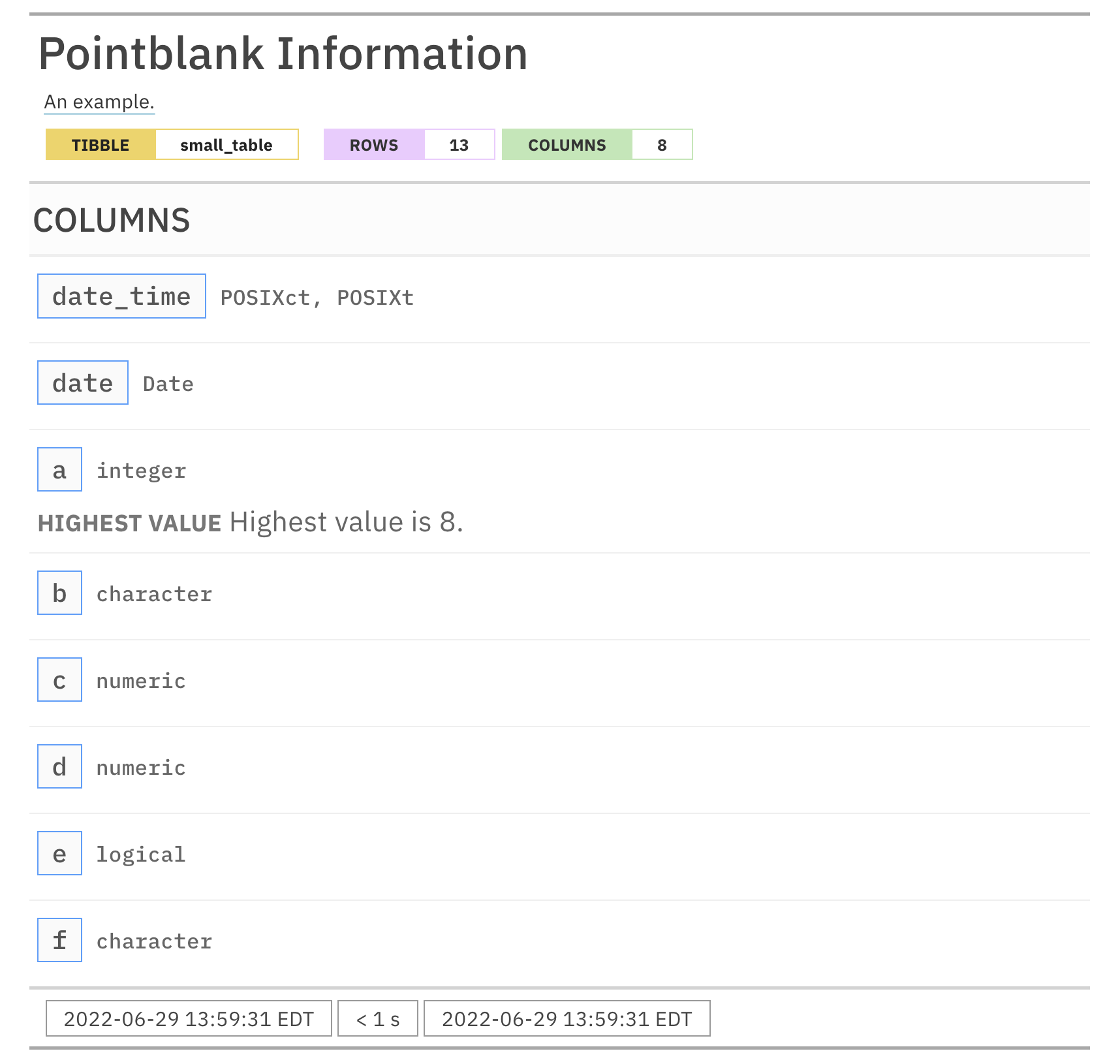
Function ID
3-9
See Also
Other Information Functions:
info_columns(),
info_columns_from_tbl(),
info_section(),
info_snippet(),
info_tabular(),
snip_list(),
snip_lowest(),
snip_stats()