| body_add {officer} | R Documentation |
Add content into a Word document
Description
This function add objects into a Word document. Values are added as new paragraphs or tables.
This function is experimental and will replace the body_add_* functions
later. For now it is only to be used for successive additions and cannot
be used in conjunction with the body_add_* functions.
Usage
body_add(x, value, ...)
## S3 method for class 'character'
body_add(x, value, style = NULL, ...)
## S3 method for class 'numeric'
body_add(x, value, style = NULL, format_fun = formatC, ...)
## S3 method for class 'factor'
body_add(x, value, style = NULL, format_fun = as.character, ...)
## S3 method for class 'fpar'
body_add(x, value, style = NULL, ...)
## S3 method for class 'data.frame'
body_add(
x,
value,
style = NULL,
header = TRUE,
tcf = table_conditional_formatting(),
alignment = NULL,
...
)
## S3 method for class 'block_caption'
body_add(x, value, ...)
## S3 method for class 'block_list'
body_add(x, value, ...)
## S3 method for class 'block_toc'
body_add(x, value, ...)
## S3 method for class 'external_img'
body_add(x, value, style = "Normal", ...)
## S3 method for class 'run_pagebreak'
body_add(x, value, style = NULL, ...)
## S3 method for class 'run_columnbreak'
body_add(x, value, style = NULL, ...)
## S3 method for class 'gg'
body_add(
x,
value,
width = 6,
height = 5,
res = 300,
style = "Normal",
scale = 1,
...
)
## S3 method for class 'plot_instr'
body_add(x, value, width = 6, height = 5, res = 300, style = "Normal", ...)
## S3 method for class 'block_pour_docx'
body_add(x, value, ...)
## S3 method for class 'block_section'
body_add(x, value, ...)
Arguments
x |
an rdocx object |
value |
object to add in the document. Supported objects are vectors, data.frame, graphics, block of formatted paragraphs, unordered list of formatted paragraphs, pretty tables with package flextable, 'Microsoft' charts with package mschart. |
... |
further arguments passed to or from other methods. When
adding a |
style |
paragraph style name. These names are available with function styles_info
and are the names of the Word styles defined in the base document (see
argument |
format_fun |
a function to be used to format values. |
header |
display header if TRUE |
tcf |
conditional formatting settings defined by |
alignment |
columns alignement, argument length must match with columns length, values must be "l" (left), "r" (right) or "c" (center). |
width |
height in inches |
height |
height in inches |
res |
resolution of the png image in ppi |
scale |
Multiplicative scaling factor, same as in ggsave |
Methods (by class)
-
body_add(character): add a character vector. -
body_add(numeric): add a numeric vector. -
body_add(factor): add a factor vector. -
body_add(fpar): add a fpar object. These objects enable the creation of formatted paragraphs made of formatted chunks of text. -
body_add(data.frame): add a data.frame object withblock_table(). -
body_add(block_caption): add a block_caption object. These objects enable the creation of set of formatted paragraphs made of formatted chunks of text. -
body_add(block_list): add a block_list object. -
body_add(block_toc): add a table of content (a block_toc object). -
body_add(external_img): add an image (a external_img object). -
body_add(run_pagebreak): add a run_pagebreak object. -
body_add(run_columnbreak): add a run_columnbreak object. -
body_add(gg): add a ggplot object. -
body_add(plot_instr): add a base plot with a plot_instr object. -
body_add(block_pour_docx): pour content of an external docx file with with a block_pour_docx object -
body_add(block_section): ends a section with a block_section object
Illustrations
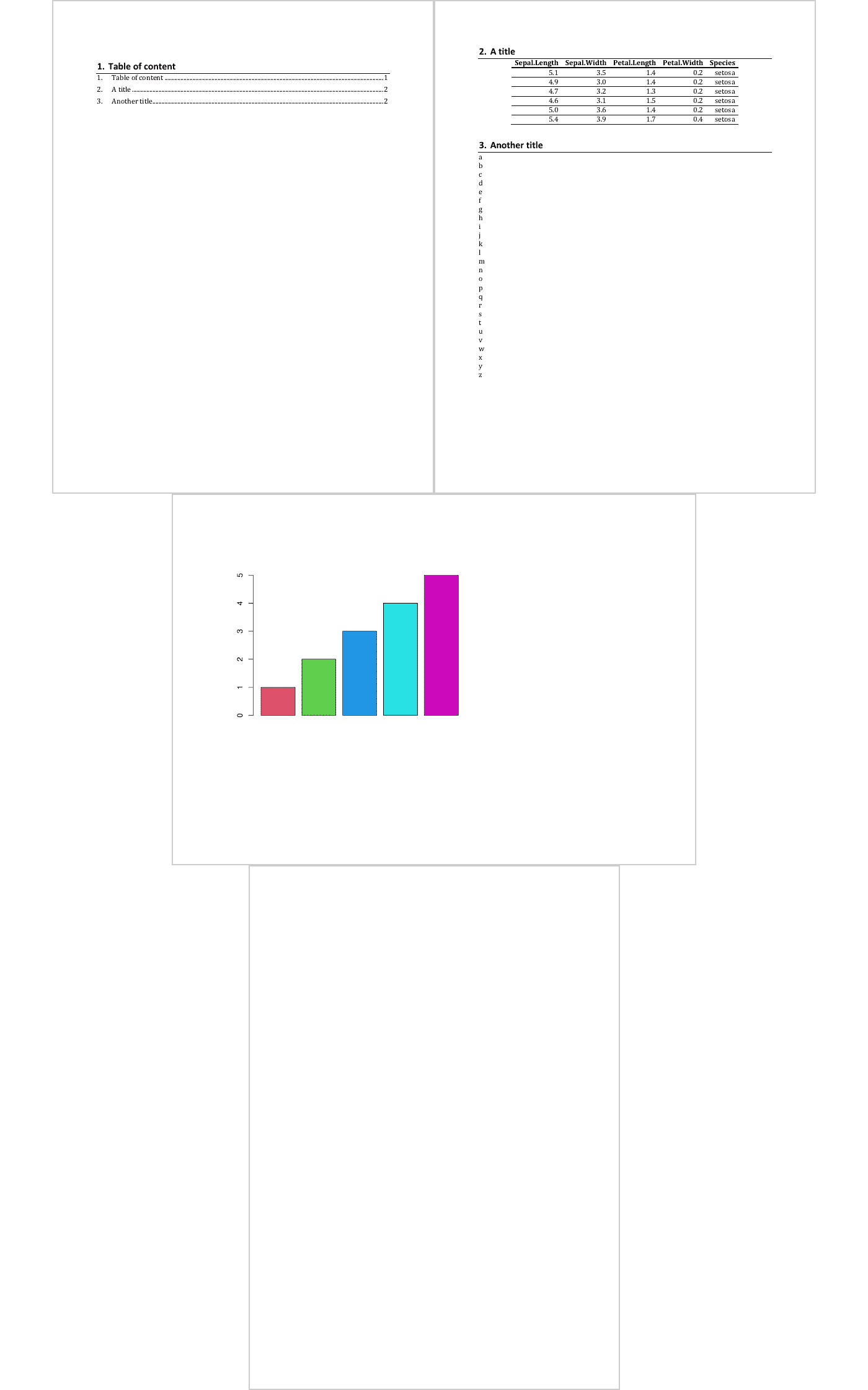
Examples
doc_1 <- read_docx()
doc_1 <- body_add(doc_1, "Table of content", style = "heading 1")
doc_1 <- body_add(doc_1, block_toc())
doc_1 <- body_add(doc_1, run_pagebreak())
doc_1 <- body_add(doc_1, "A title", style = "heading 1")
doc_1 <- body_add(doc_1, head(iris), style = "table_template")
doc_1 <- body_add(doc_1, "Another title", style = "heading 1")
doc_1 <- body_add(doc_1, letters, style = "Normal")
doc_1 <- body_add(
doc_1,
block_section(prop_section(type = "continuous"))
)
doc_1 <- body_add(doc_1, plot_instr(code = barplot(1:5, col = 2:6)))
doc_1 <- body_add(
doc_1,
block_section(prop_section(page_size = page_size(orient = "landscape")))
)
print(doc_1, target = tempfile(fileext = ".docx"))
# print(doc_1, target = "test.docx")