| tab_row_group {gt} | R Documentation |
Add a row group to a gt table
Description
We can create a row group from a collection of rows with tab_row_group().
This requires specification of the rows to be included, either by supplying
row labels, row indices, or through use of a select helper function like
starts_with(). To modify the order of row groups, we can use
row_group_order().
To set a default row group label for any rows not formally placed in a row
group, we can use a separate call to tab_options(row_group.default_label = <label>). If this is not done and there are rows that haven't been placed
into a row group (where one or more row groups already exist), those rows
will be automatically placed into a row group without a label.
Usage
tab_row_group(data, label, rows, id = label, others_label = NULL, group = NULL)
Arguments
data |
The gt table data object
This is the gt table object that is commonly created through use of the
|
label |
Row group label text
The text to use for the row group label. We can optionally use |
rows |
Rows to target
The rows to be made components of the row group. We can supply a vector of
row ID values within |
id |
Row group ID
The ID for the row group. When accessing a row group through
|
others_label |
Deprecated Label for default row group
This argument is deprecated. Instead use
|
group |
Deprecated The group label
This argument is deprecated. Instead use |
Value
An object of class gt_tbl.
Examples
Using a subset of the gtcars dataset, let's create a simple gt table
with row labels (from the model column) inside of a stub. This eight-row
table begins with no row groups at all but with a single use of
tab_row_group(), we can specify a row group that will contain any rows
where the car model begins with a number.
gtcars |>
dplyr::select(model, year, hp, trq) |>
dplyr::slice(1:8) |>
gt(rowname_col = "model") |>
tab_row_group(
label = "numbered",
rows = matches("^[0-9]")
)
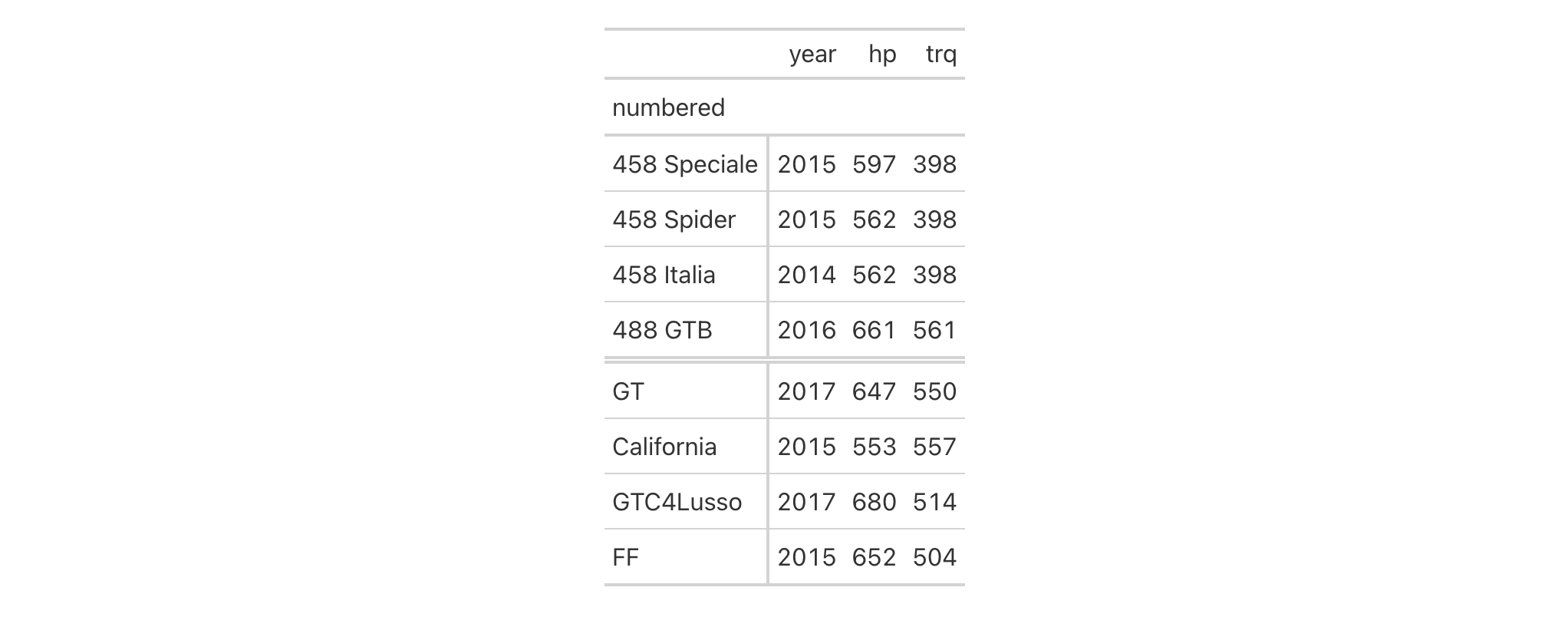
This actually makes two row groups since there are row labels that don't
begin with a number. That second row group is a catch-all NA group, and it
doesn't display a label at all. Rather, it is set off from the other group
with a double line. This may be a preferable way to display the arrangement
of one distinct group and an 'others' or default group. If that's the case
but you'd like the order reversed, you can use row_group_order().
gtcars |>
dplyr::select(model, year, hp, trq) |>
dplyr::slice(1:8) |>
gt(rowname_col = "model") |>
tab_row_group(
label = "numbered",
rows = matches("^[0-9]")
) |>
row_group_order(groups = c(NA, "numbered"))
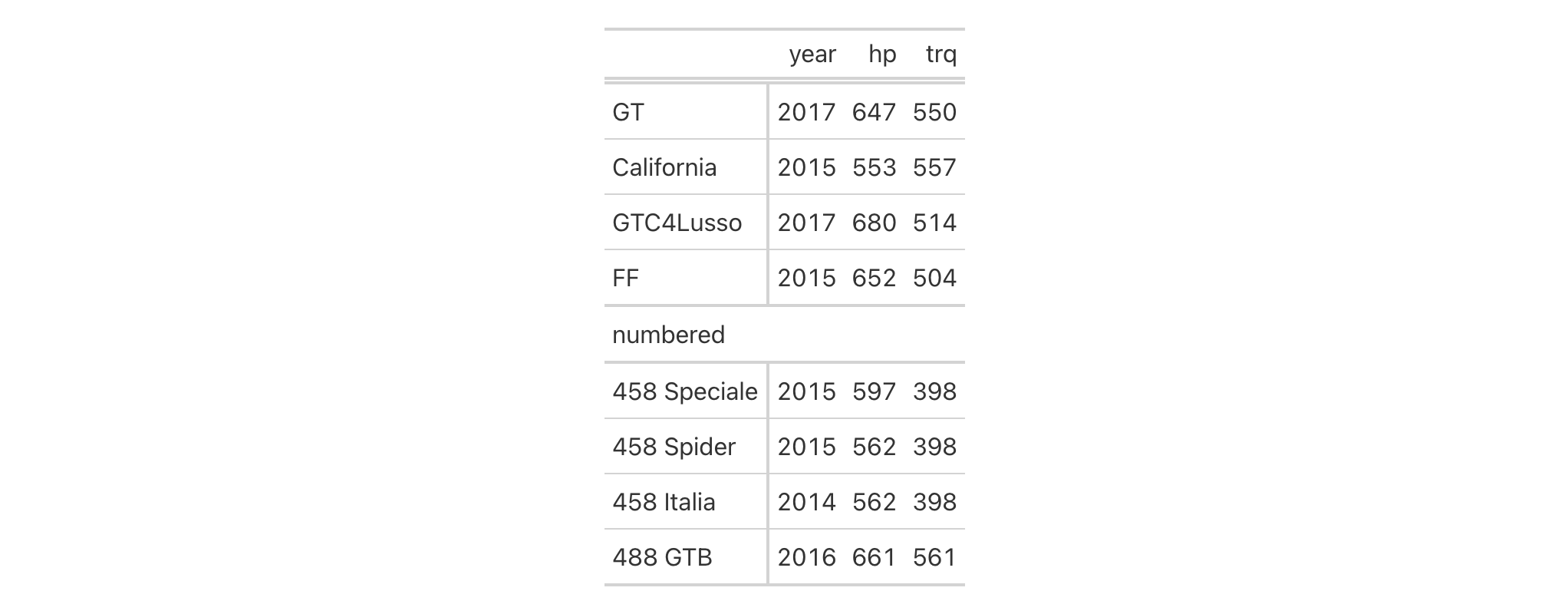
Two more options include: (1) setting a default label for the 'others' group
(done through tab_options()), and (2) creating row groups until there are
no more unaccounted for rows. Let's try the first option in the next example:
gtcars |>
dplyr::select(model, year, hp, trq) |>
dplyr::slice(1:8) |>
gt(rowname_col = "model") |>
tab_row_group(
label = "numbered",
rows = matches("^[0-9]")
) |>
row_group_order(groups = c(NA, "numbered")) |>
tab_options(row_group.default_label = "others")

The above use of the row_group.default_label in tab_options() gets the
job done and provides a default label. One drawback is that the default/NA
group doesn't have an ID, so it can't as easily be styled with tab_style();
however, row groups have indices and the index for the "others" group here
is 1.
gtcars |>
dplyr::select(model, year, hp, trq) |>
dplyr::slice(1:8) |>
gt(rowname_col = "model") |>
tab_row_group(
label = "numbered",
rows = matches("^[0-9]")
) |>
row_group_order(groups = c(NA, "numbered")) |>
tab_options(row_group.default_label = "others") |>
tab_style(
style = cell_fill(color = "bisque"),
locations = cells_row_groups(groups = 1)
) |>
tab_style(
style = cell_fill(color = "lightgreen"),
locations = cells_row_groups(groups = "numbered")
)
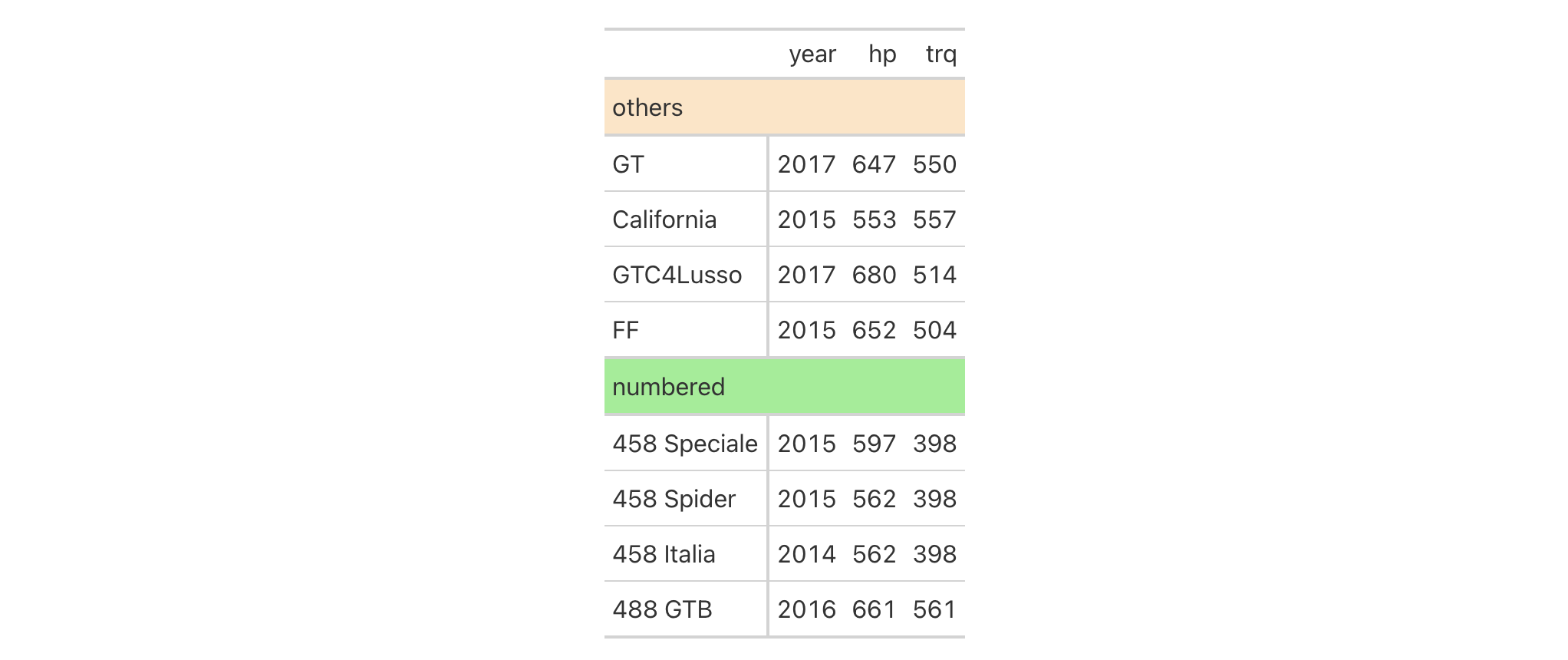
Now let's try using tab_row_group() with our gtcars-based table such
that all rows are formally assigned to different row groups. We'll define two
row groups with the (Markdown-infused) labels "**Powerful Cars**" and
"**Super Powerful Cars**". The distinction between the groups is whether
hp is lesser or greater than 600 (and this is governed by the expressions
provided to the rows argument).
gtcars |>
dplyr::select(model, year, hp, trq) |>
dplyr::slice(1:8) |>
gt(rowname_col = "model") |>
tab_row_group(
label = md("**Powerful Cars**"),
rows = hp < 600,
id = "powerful"
) |>
tab_row_group(
label = md("**Super Powerful Cars**"),
rows = hp >= 600,
id = "v_powerful"
) |>
tab_style(
style = cell_fill(color = "gray85"),
locations = cells_row_groups(groups = "powerful")
) |>
tab_style(
style = list(
cell_fill(color = "gray95"),
cell_text(size = "larger")
),
locations = cells_row_groups(groups = "v_powerful")
)
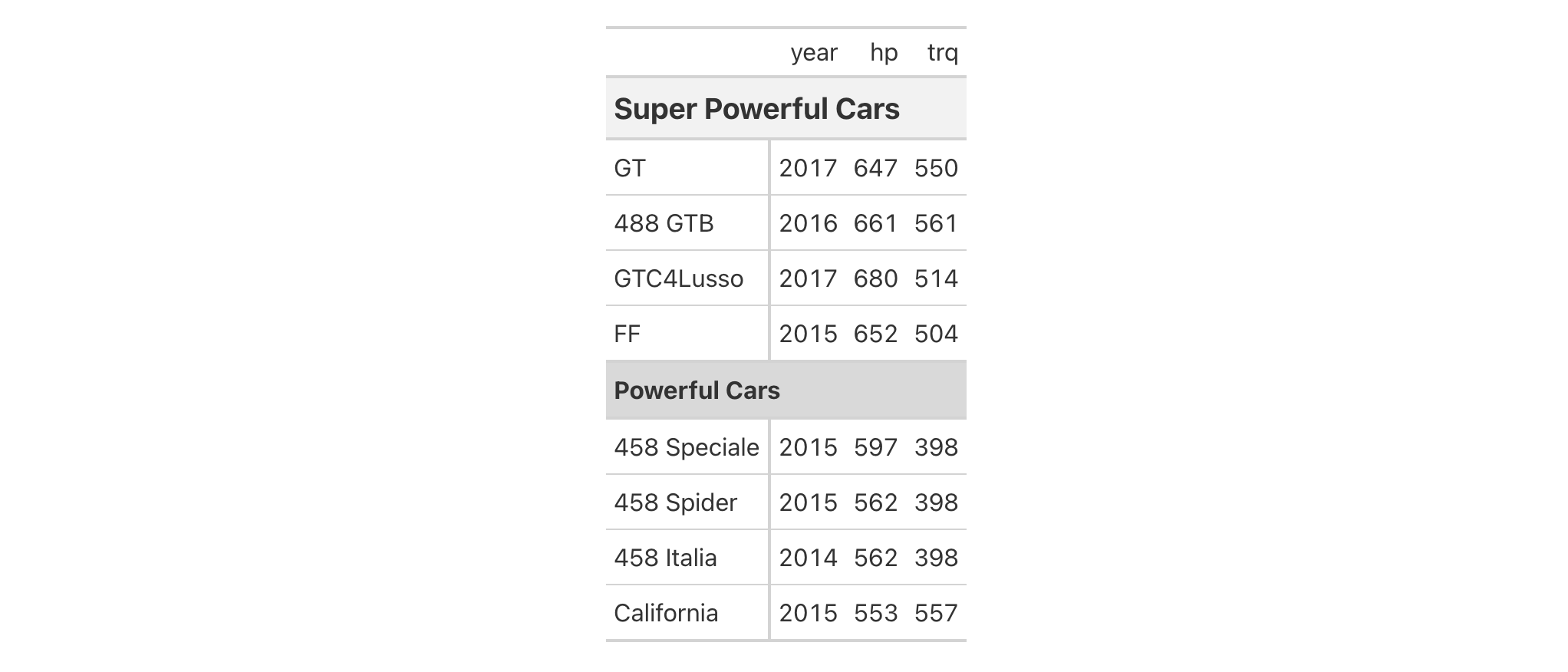
Setting the id values for each of the row groups makes things easier since
you will have clean, markup-free ID values to reference in later calls (as
was done with the tab_style() invocations in the example above). The use of
the md() helper function makes it so that any Markdown provided for the
label of a row group is faithfully rendered.
Function ID
2-4
Function Introduced
v0.2.0.5 (March 31, 2020)
See Also
Other part creation/modification functions:
tab_caption(),
tab_footnote(),
tab_header(),
tab_info(),
tab_options(),
tab_source_note(),
tab_spanner(),
tab_spanner_delim(),
tab_stub_indent(),
tab_stubhead(),
tab_style(),
tab_style_body()