| row_group_order {gt} | R Documentation |
Modify the ordering of any row groups
Description
We can modify the display order of any row groups in a gt object with
row_group_order(). The groups argument takes a vector of row group ID values.
After this function is invoked, the row groups will adhere to this revised
ordering. It isn't necessary to provide all row ID values in groups, rather,
what is provided will assume the specified ordering at the top of the table
and the remaining row groups will follow in their original ordering.
Usage
row_group_order(data, groups)
Arguments
data |
The gt table data object
This is the gt table object that is commonly created through use of the
|
groups |
Specification of row group IDs
A character vector of row group ID values corresponding to the revised ordering. While this vector must contain valid group ID values, it is not required to have all of the row group IDs within it; any omitted values will be added to the end while preserving the original ordering. |
Value
An object of class gt_tbl.
Examples
Let's use exibble to create a gt table with a stub and with row
groups. We can modify the order of the row groups with row_group_order(),
specifying the new ordering in groups.
exibble |>
dplyr::select(char, currency, row, group) |>
gt(
rowname_col = "row",
groupname_col = "group"
) |>
row_group_order(groups = c("grp_b", "grp_a"))
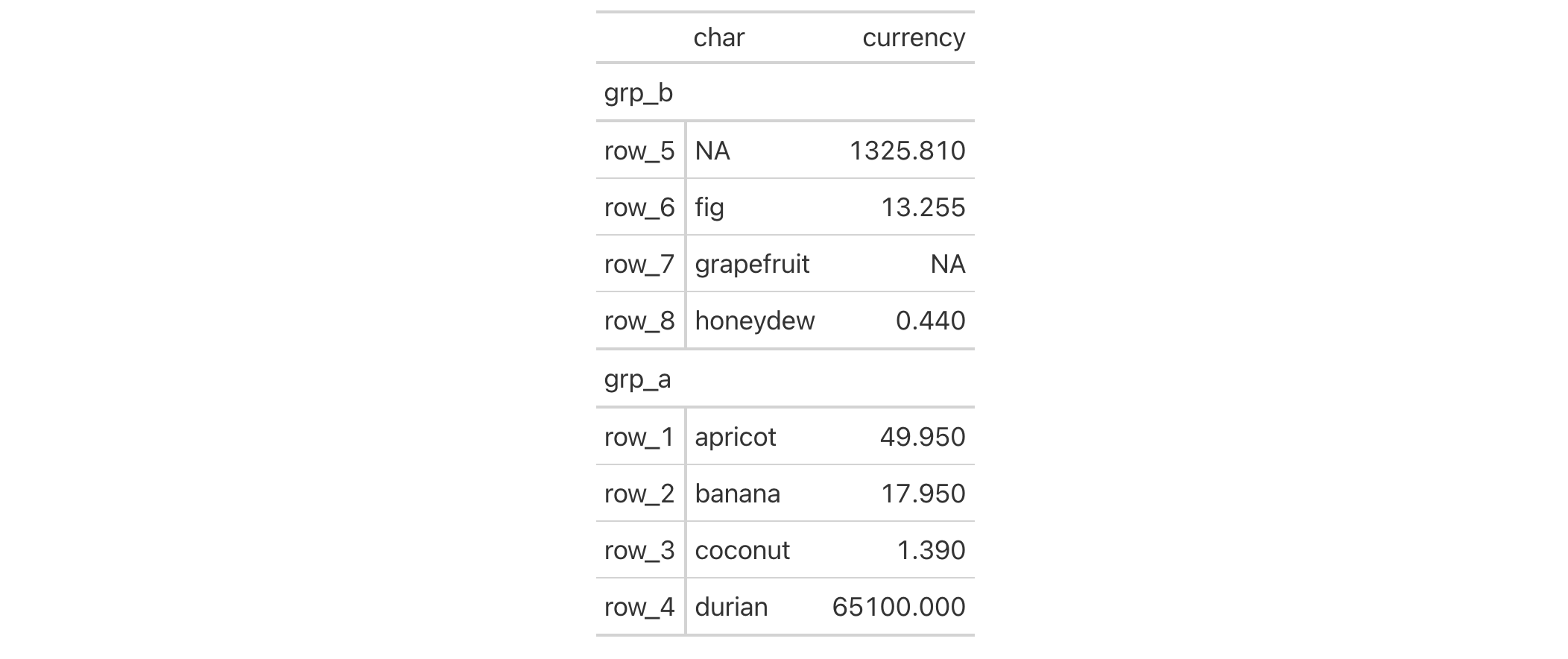
Function ID
6-3
Function Introduced
v0.2.0.5 (March 31, 2020)
See Also
Other row addition/modification functions:
grand_summary_rows(),
rows_add(),
summary_rows()